Reports REST API
Datafor provides a suite of REST APIs that allow users to interact with reports via HTTP requests.
Open a Blank Report Designer
http://localhost:28080/datafor/plugin/datafor/api/createDo
Open a Report
URL Format: http://<datafor-server>/datafor/plugin/datafor/api/<mode>/<report id>?<parameter>&<parameter>
Parameters:
<datafor-server>: The datafor server address.<mode>: The mode for opening the report, with three options:- edit: Opens the report in edit mode.
- open: Opens the report in view mode.
- integrate: Opens the report in embed mode, typically used for embedding the report in other pages via an iframe.
<report id>: The ID of the report.<parameter>: Parameters for integrate mode URL:- __compact=true: Removes the report page's outer margins.
- __clean=true: Removes the default shadow effect of the report page.
- __forceAdjust=true: Adjusts the report width to fit the container.
Note: "__" represents two consecutive underscore characters.
Examples
- Open the report in edit mode:
http://localhost:28080/datafor/plugin/datafor/api/edit/L2hvbWUvYWRtaW4vZXhhbXBsZTEuZGF0YWZvcg==
- Open the report in view mode:
http://localhost:28080/datafor/plugin/datafor/api/open/L2hvbWUvYWRtaW4vZXhhbXBsZTEuZGF0YWZvcg==
- Open the report in embed mode:
http://localhost:28080/datafor/plugin/datafor/api/integrate/L2hvbWUvYWRtaW4vZXhhbXBsZTEuZGF0YWZvcg==
- Open the report in embed mode and remove the page's outer margins:
http://localhost:28080/datafor/plugin/datafor/api/integrate/L2hvbWUvYWRtaW4vZXhhbXBsZTEuZGF0YWZvcg==?__compact=true
- Open the report in embed mode, remove the page's border shadow, and adjust the width to fit the iframe container:
http://localhost:28080/datafor/plugin/datafor/api/integrate/L2hvbWUvYWRtaW4vZXhhbXBsZTEuZGF0YWZvcg==?__clean=true&__forceAdjust=true
How to Retrieve a Report ID
Method 1: Copy from URL
Open the report in a new window
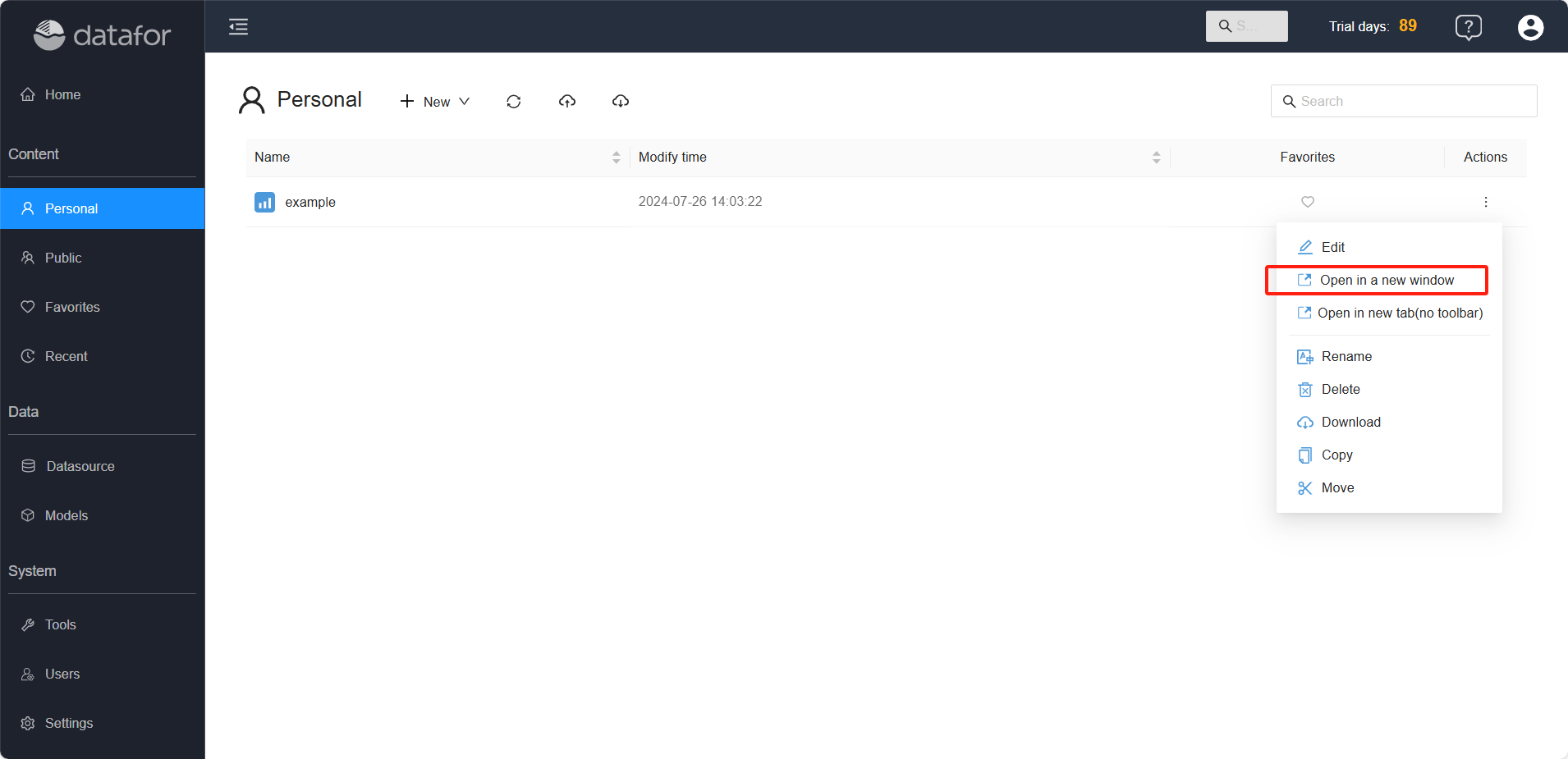
The report ID can be found in the browser's address bar.
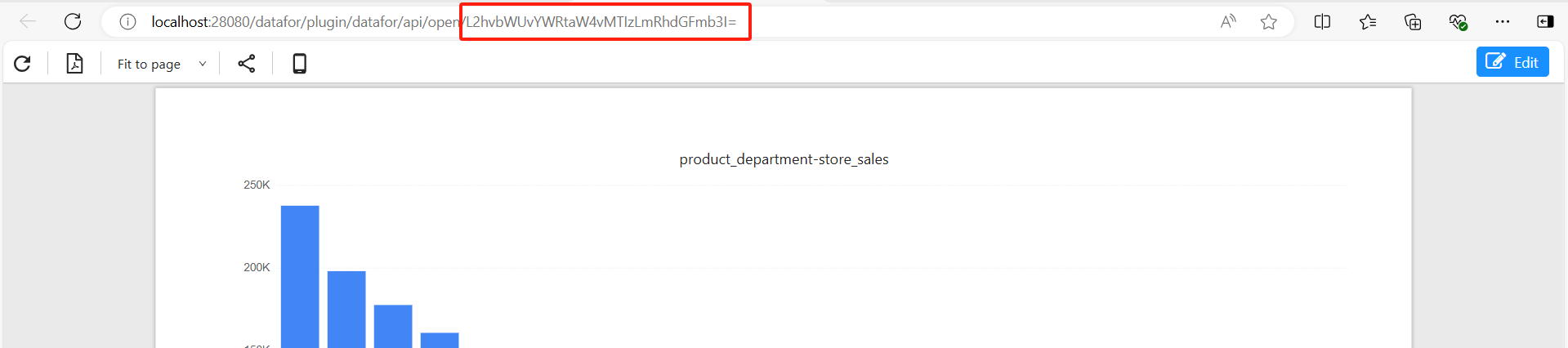
Method 2: Generate using code
Use the API to get the file path.
For example:
http://localhost:28080/datafor/plugin/datafor-modeler/api/repo/files/children?pathId=/public&filter=*|FILES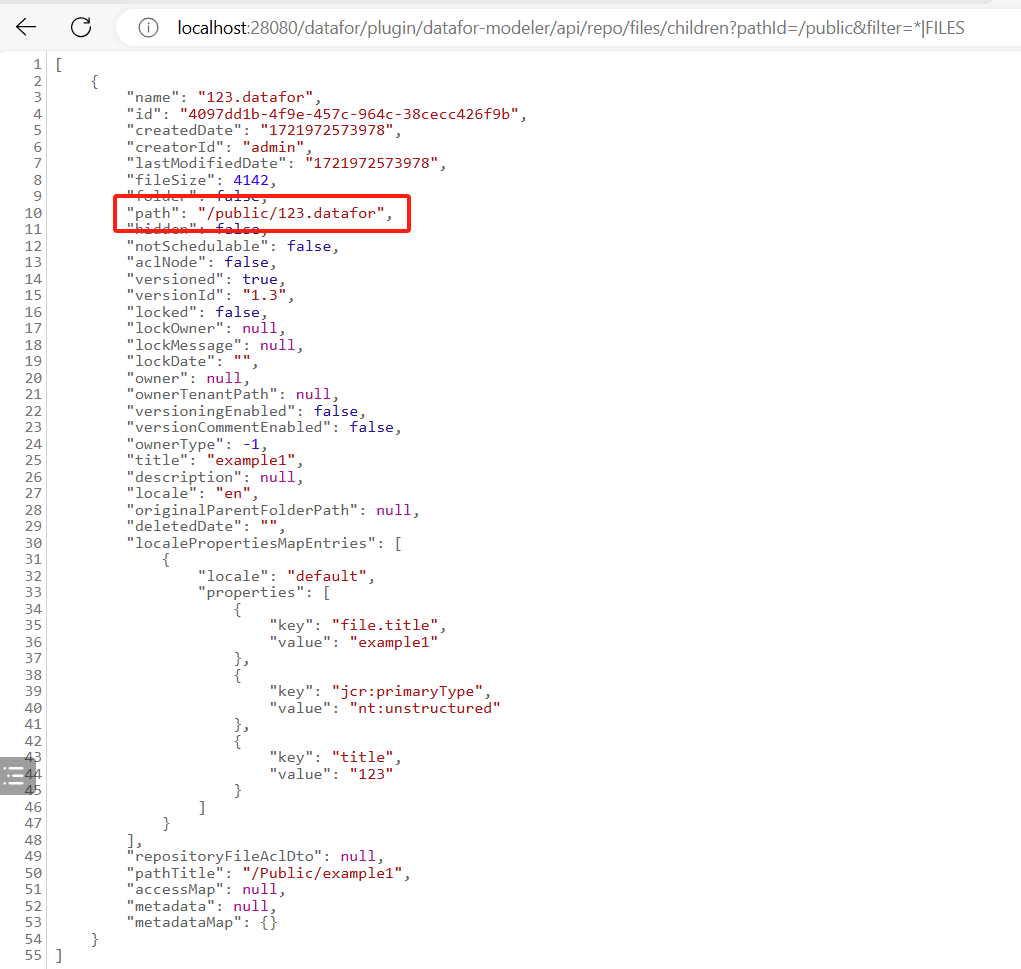
Encode the path using the Base64 method
window.btoa(unescape(encodeURIComponent("/public/123.datafor"))).replace(/\+/g, "-").replace(/\//g, "_");