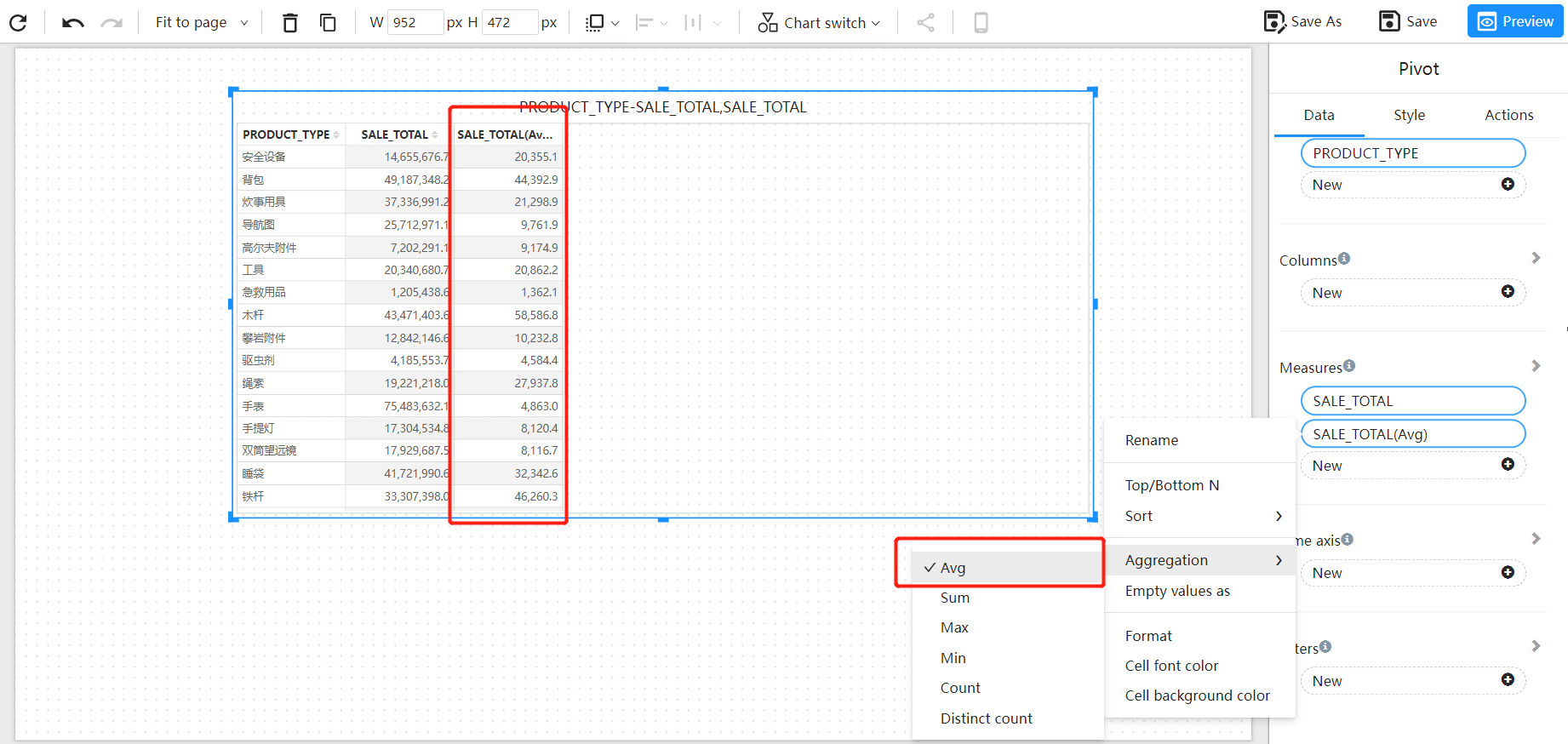Aggregation for Measures
Overview
In Datafor, measures are calculations used for dynamic data analysis. Setting the correct aggregation method is essential for accurate data representation and analysis.
Types of Aggregation Methods
Datafor supports various aggregation methods, including:
- Sum: Adds all the values.
- Average: Calculates the mean of the values.
- Minimum (Min): Finds the smallest value.
- Maximum (Max): Finds the largest value.
- Count: Counts the number of values.
- Distinct Count: Counts the number of unique values.
Setting Aggregation type for Measures
Setting in the Analysis Model
The default aggregation type for measures in the analysis model is "Sum".
- Select the measure in the analysis type that you want to modify.
- In the properties panel, find the "Aggregation type" option and change the aggregation type as needed.
- After setting, save the model.
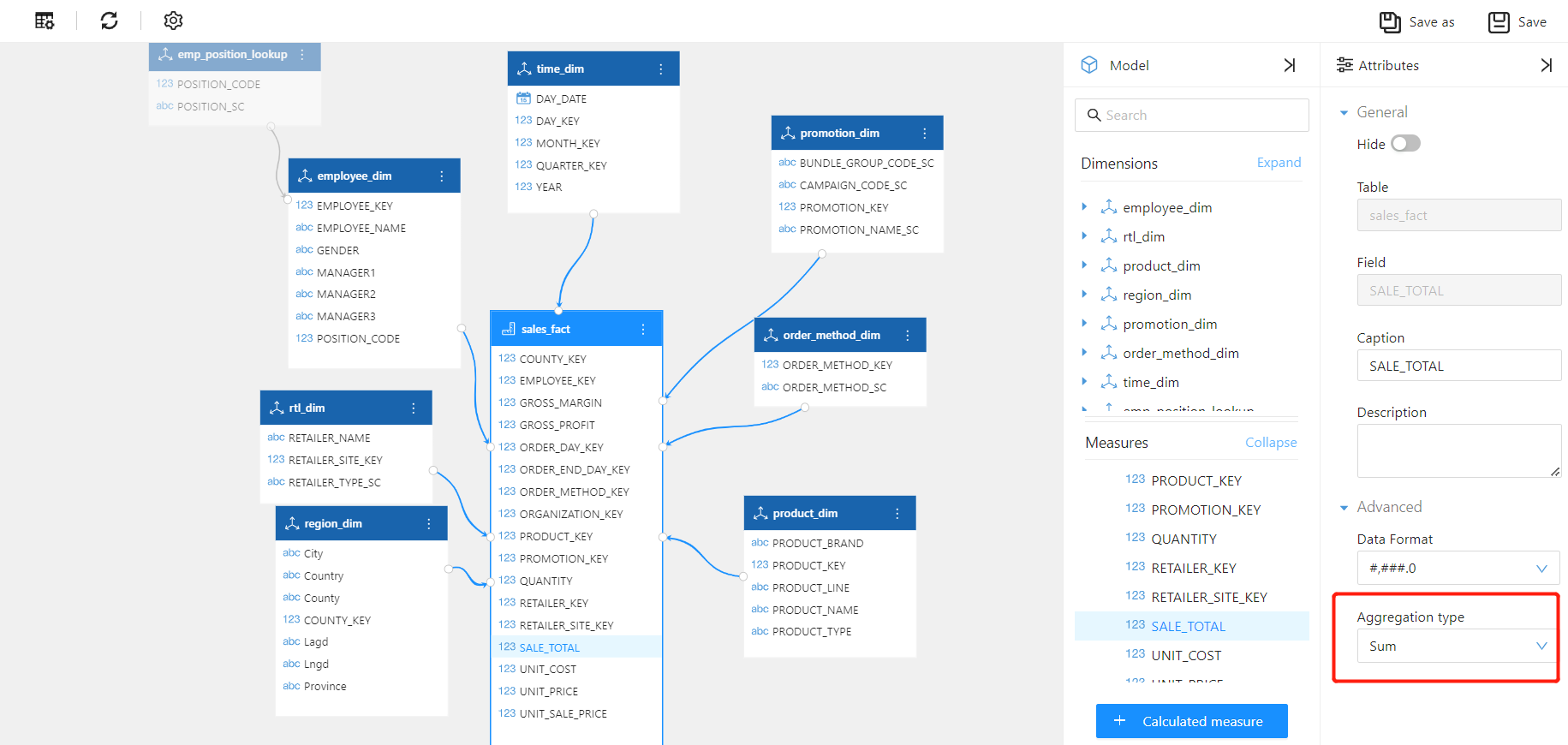
Setting Aggregation type in Reports
To set aggregation methods while creating reports:
- In the report edit view, find the measure field.
- Open the context menu for the measure field.
- Select the "Aggregation" menu.
- Choose the desired aggregation method from the submenu to switch the measure's aggregation type.