Drill through
What is "Drill through"
"Drill through" is a function that allows users to jump from a summary view to a new detailed view, providing more information related to the selected data.
How to Set Up "Drill-through"
Select "Drill through" from the field menu of the chart component.
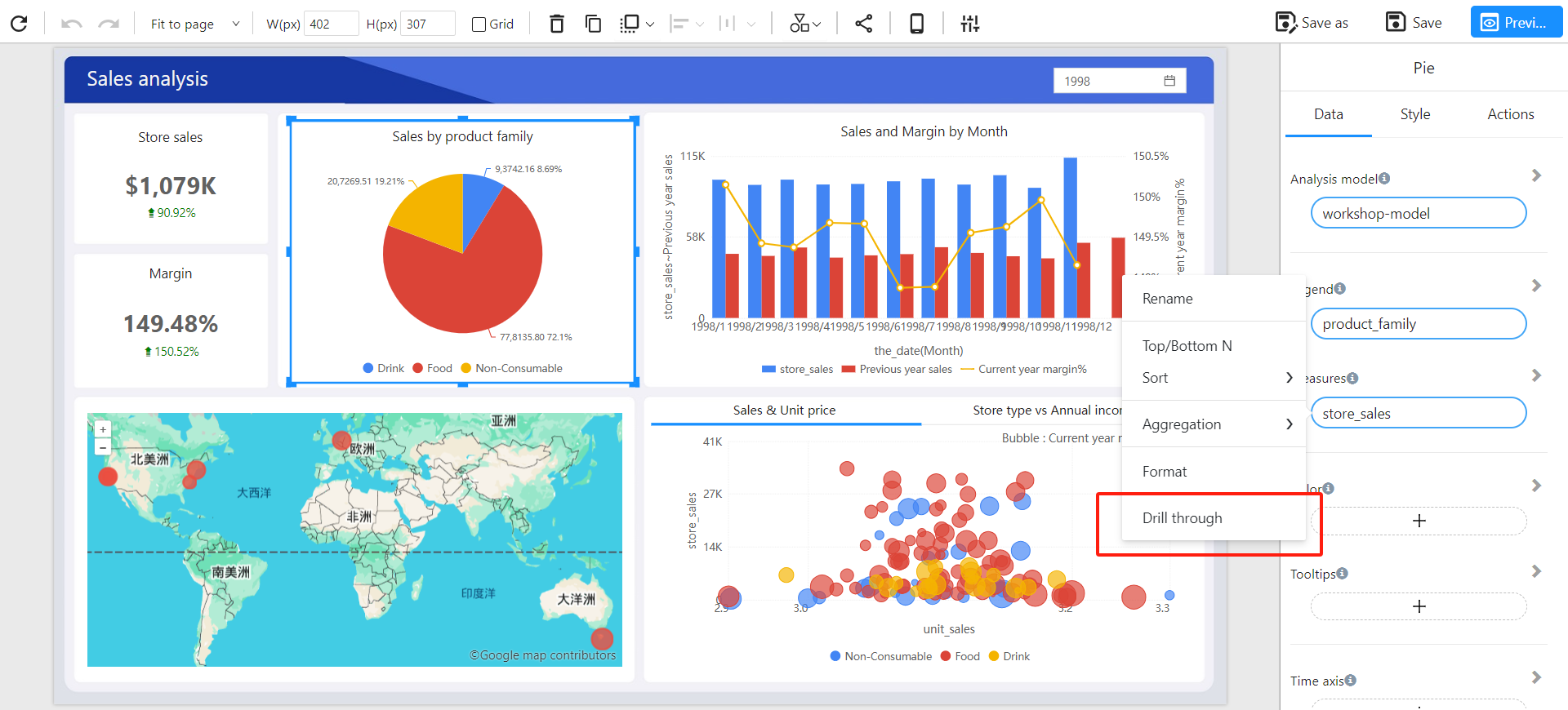
Configure the Drill-through Settings
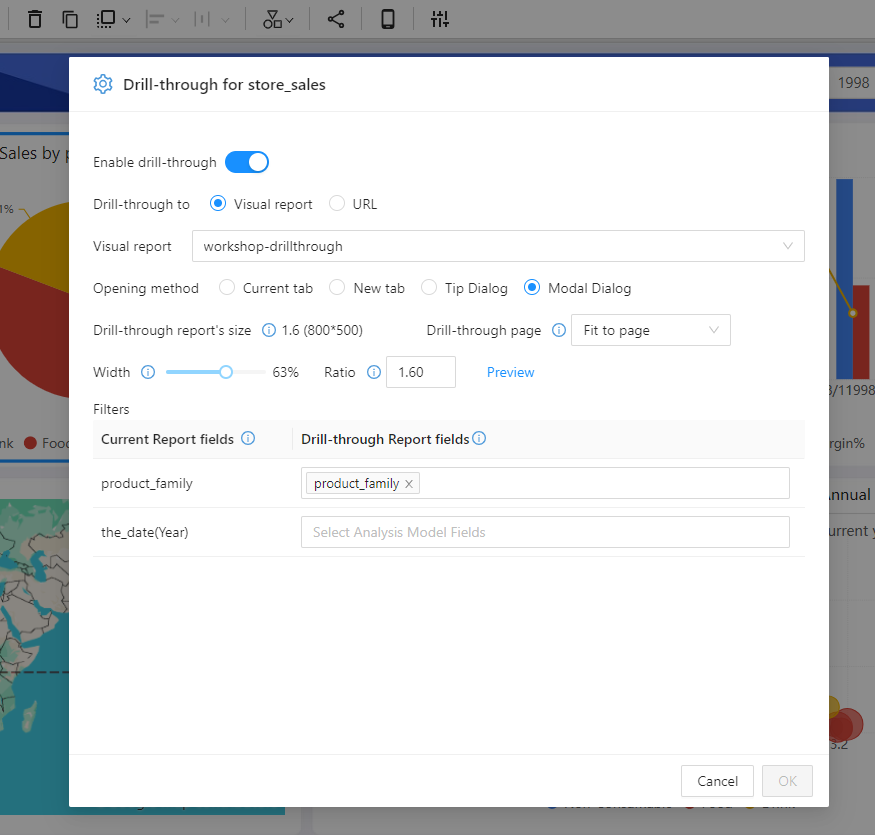
Drill-through to: Choose the drill-through target, which can be a visual report or a URL link.
Visual report: Select a visual report from the Datafor resource library.
Opening method: Select how to open the target page.
Drill-through report's size: View the aspect ratio and pixel size of the target page.
Drill-through page: Set the size of the drill-through page within the container.
Width: The width ratio of the container to the current page.
Ratio: The aspect ratio of the drill-through page container.
Filters: Set the filter values to pass to the drill-through page. The values can include the field values selected in the chart component data panel and the values of the filter components that filter this chart component.
How to Use "Drill-through"
Enable the drill-through function for the chart component. Select "Enable Drill-through" from the toolbar of the chart component.
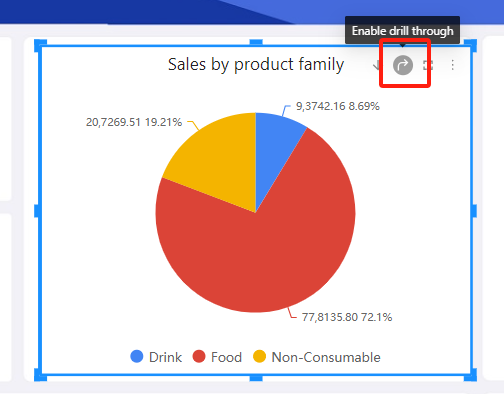
Click the relevant area of the chart component to open the drill-through page.
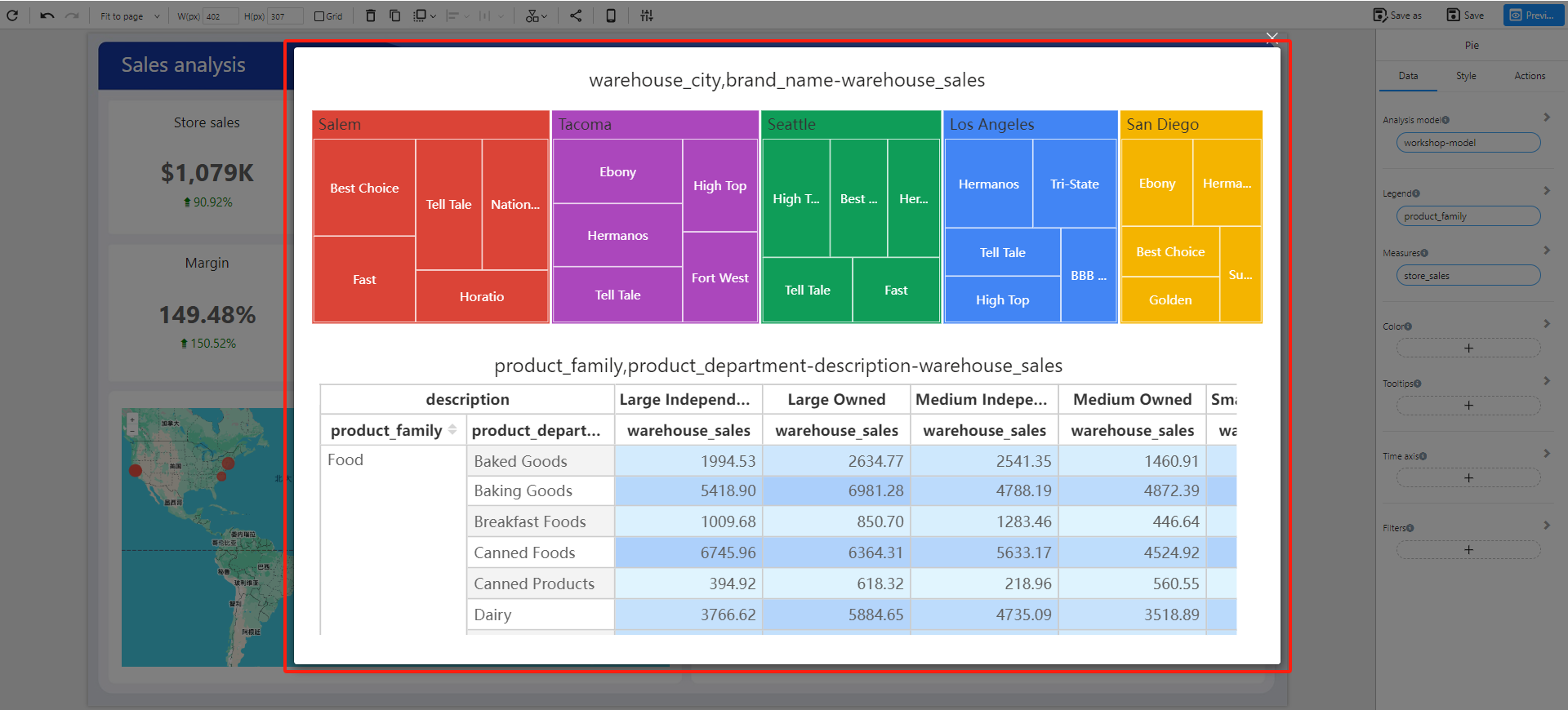
Summary
Datafor's "Drill-through" feature provides users with a powerful tool for deep data exploration. By effectively utilizing "Drill-through," users can gain a more comprehensive understanding of their data, supporting deeper business insights and decision-making.