Datafor Installation (Ubuntu)
Installation Steps
Step 1. Switch to the root user
sudo su
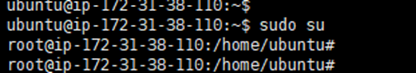
Step 2. Create the "datafor" user, and set the user password to "datafor" as well.
adduser datafor
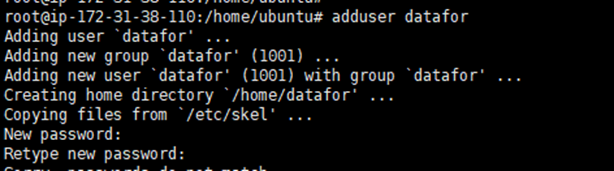
Step 3. Create a user group and add the "datafor" user to the "datafor" user group.
addgroup datafor
addgroup datafor datafor
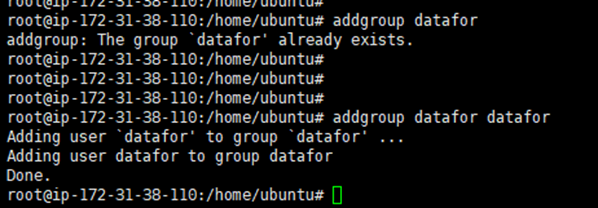
Step 4. Navigate to the directory where the installation package is located and unzip the package to the /opt path.
unzip -o datafor-server_202203210834.zip -d /opt/
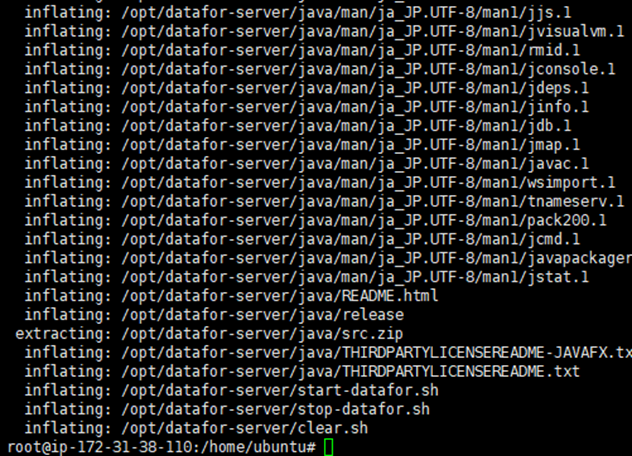
Step 5. After the extraction is complete, go to the /opt/ directory and modify permissions.
cd /opt/
chmod -R 700 datafor-server
chown -R datafor datafor-server
chgrp -R datafor datafor-server
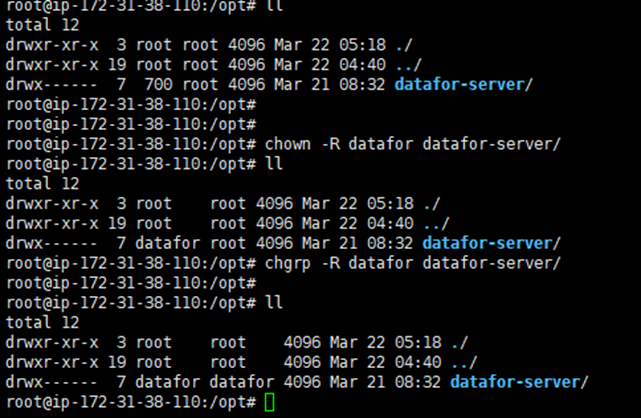
Installation Completed
Start or stop the service, refer to daily startup procedures.
Startup
For daily startup and shutdown, please perform the operations using the "datafor" user.
su datafor
cd /opt/datafor-server/
Start the service
./start-datafor.sh
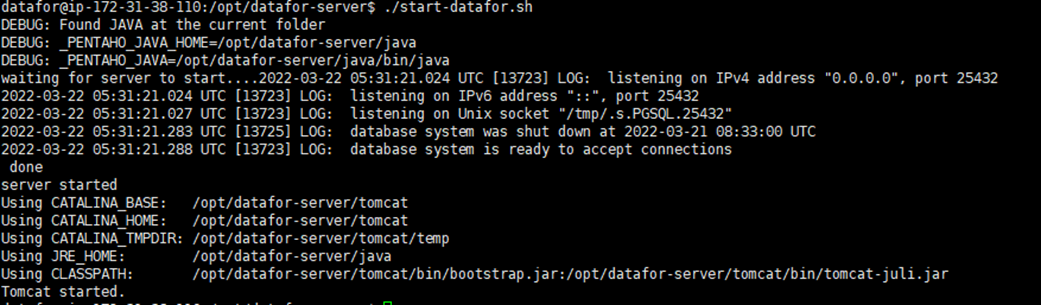
Stop the service
./stop-datafor.sh
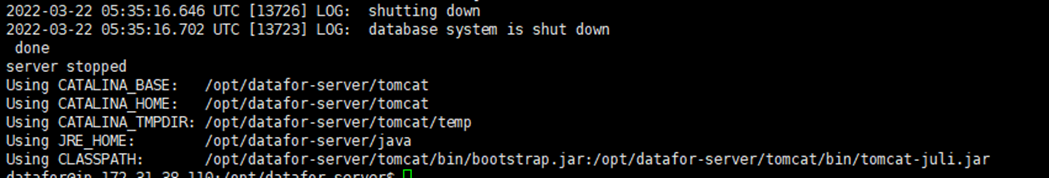
Check the status of the service startup and shutdown
ps -ef|grep tomcat
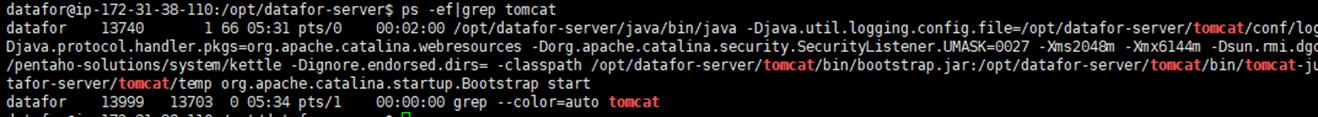
If the command outputs as above, it indicates that the service is in a running state.
Login
URL: http://localhost:28080/
username / password
admin/passworddemo/demo
Update the System
Place the update package datafor-upload.jar in the datafor-server\update folder and restart the system.